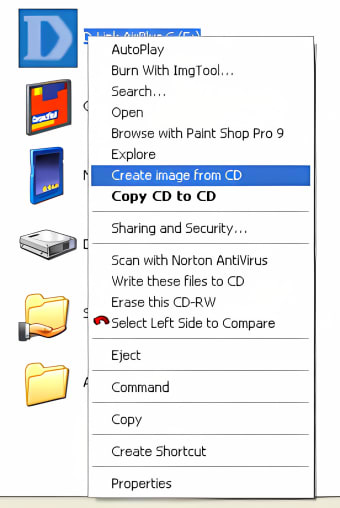Burn CD and DVD images for backup or transfer
ISO Recorder is a handy, free program only available for Windows, that belongs to the category Software utilities with subcategory CD & DVD (more specifically Disk Images).
More about ISO Recorder
About the download, ISO Recorder is a light software that takes up less free space than the average program in the category Software utilities. It's very heavily used in India, United States, and Turkey.
The current version of the software is not available and the latest update was on 7/19/2006. It's available for users with the operating system Windows XP and former versions, and it is only available in English.
Since we added this program to our catalog in 2006, it has managed to obtain 261,862 downloads, and last week it gained 26 installations.
ISO Recorder is a tool for Windows XP, 2003 and now Windows Vista, that allows (depending on the Windows version) to burn CD and DVD images, copy disks, make images of the existing data CDs and DVDs and create ISO images from a content of a disk folder. ISO Recorder was conceived during Windows XP beta program, when Microsoft for the first time started distributing new OS builds as ISO images. Even though the new OS had CD-burning support, it did not have an ability to record an image. ISO Recorder fulfills this need and has been one of the poular Windows downloads ever since.
With an advent of Windows XP SP2 and Windows 2003 version 2 of ISO Recorder has been released, which intorduced some new features including ISO creation and support for non-admin users. Finally, in Windows Vista it became possible to address another long-standing request and provide DVD burning capability.
Since the very beginning ISO Recorder has been a free tool (for personal use). It is recommended by MSDN download site along with Easy CD and Nero and is used by a number of companies around the world.